At EasyTechJunkie, we're committed to delivering accurate, trustworthy information. Our expert-authored content is rigorously fact-checked and sourced from credible authorities. Discover how we uphold the highest standards in providing you with reliable knowledge.
What is a Device Driver?
A device driver is a computer file that allows the operating system (OS) on a computer to properly communicate with and control hardware connected to that computer. Different devices often require different drivers to function properly, though an OS will typically have default drivers installed for a number of devices to allow for minimal functionality with such devices. In order for full functionality of many devices to be utilized by the OS on a computer, however, the proper drivers typically need to be installed. A device driver for a device will usually be provided with the hardware for installation by the device manufacturer, though they can typically be downloaded and installed as well.
While there are many different specific types of drivers, a device driver in general is a file that allows the OS on a computer to properly communicate with a corresponding device. Such drivers are needed for just about any type of device on a computer, including the motherboard, universal serial bus (USB) ports, Ethernet ports, printers, network adapters, and video cards. Of course, if these devices are relatively simple, then the default drivers provided with an OS may be sufficient for the system to run properly. Oftentimes, however, a device driver will need to be installed with a new device or piece of hardware to ensure proper compatibility.

When a computer starts up, the hardware functions of the computer are handled by the basic input/output system (BIOS) on the computer’s motherboard. This system is able to communicate with a few basic pieces of hardware, typically a monitor, keyboard, and disc drives, without the need of a device driver for those devices. While this functionality may be limited, it is typically sufficient for starting up a computer and installing an OS. Once this is done, the BIOS is subsequently used for initial startup, then functions are handed over to the OS for continued operations.
Some older types of OS would use the BIOS while the OS was running to communicate with hardware. As newer systems replaced this older method with direct control of devices by the OS, new means were necessary to allow the OS to use the devices. The OS on a computer uses a device driver to achieve this function for each device. The default device driver installed with an OS onto a computer will usually allow basic functions of some devices, such as displaying images from a video card onto a monitor. More advanced functions, like proper rendering of advanced computer graphics by a video card, typically require specific drivers that can be installed with the hardware.
AS FEATURED ON:
AS FEATURED ON:










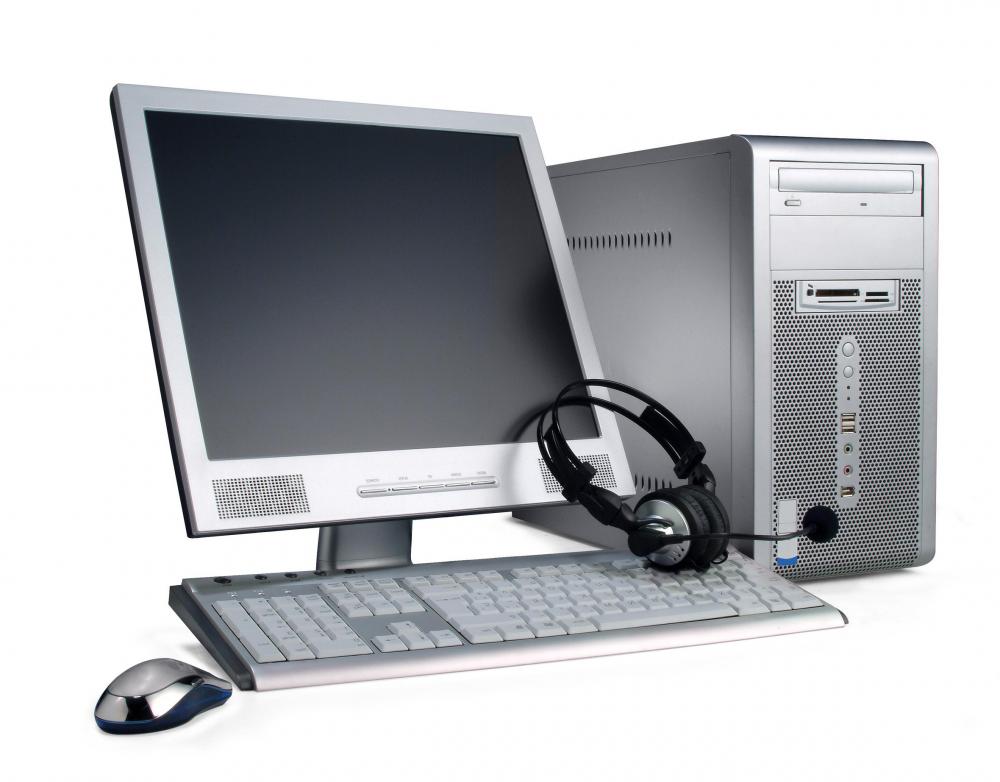
Discuss this Article
Post your comments