At EasyTechJunkie, we're committed to delivering accurate, trustworthy information. Our expert-authored content is rigorously fact-checked and sourced from credible authorities. Discover how we uphold the highest standards in providing you with reliable knowledge.
What is a Root Directory?
A root directory is the top-most directory in computer file systems. It sometimes is referred to as the parent directory or the home directory. In can contain many other directories or sub-directories.
The term "home directory" is not a completely accurate reference to the root directory when speaking of Unix or Unix-like computer file systems such as the numerous distributions or flavors of the Linux operating system. There are some Linux distributions that were developed to be used primarily by a single user who works as the root or master user at all times. Puppy Linux is an example of such a system. Most distributions, however, were developed for a production environment of multiple users, each having his or her own home directory. Individual home directories are not root directories in the same sense as the top-most directory in hierarchical computer file systems.

The root directory under the Microsoft (MS) Windows® operating system differs from that of a Linux distribution. Every partition is assigned a letter of the alphabet under MS Windows. For example, the local disk where the operating system is installed would be designated as C:\ which is called the root directory for that specific partition. Optical drives such as compact disc (CD) and digital versatile disk (DVD) drives typically are designated as D:\ or E:\. These are the root directories for those specific drives. Each one is a parent directory that can hold any number of sub-directories, so it can be said that there is more than one root directory under Windows.

Unix and Unix-based operating systems such as the various distributions of Linux employ a hierarchical file system in which the top-most directory is designated by a simple backslash; it is the only true top-most directory. All files and sub-directories are relative to the root directory regardless of the operating system in use. Sometimes the terms "working directory," "relative," and "absolute path" are used when specifying the exact location of a particular file. The relative path of a file is actually relative to another location; for example, a file in a sub-directory is relative to the parent directory in which that sub-directory sits. When pointing to files in a sub-directory, it usually is sufficient to indicate the relative path, not the absolute one.
There are times when the absolute path of a file needs to be indicated, which requires knowing what the root directory is. The working directory is a term often employed to indicate the directory or exact location in which a user is currently working. Directories can be thought of as electronic manila folders in which various files are kept, but unlike physical manila folders in which other folders are seldom placed, an electronic root directory can hold multiple folders known as sub-directories.
AS FEATURED ON:
AS FEATURED ON:










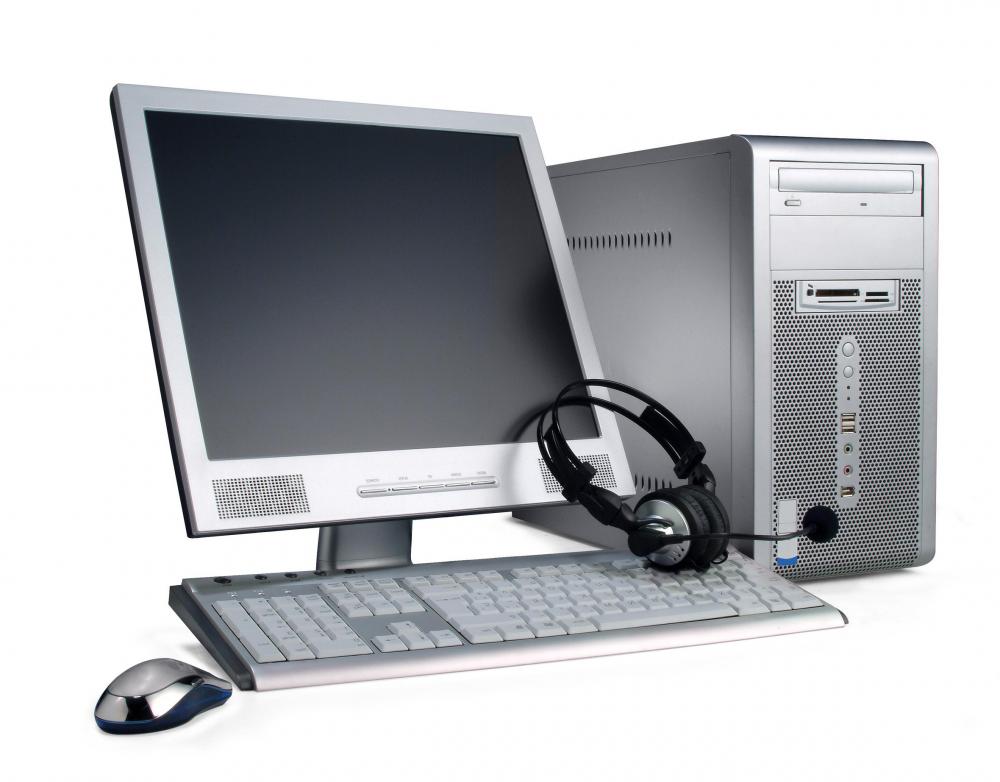

Discuss this Article
Post your comments