At EasyTechJunkie, we're committed to delivering accurate, trustworthy information. Our expert-authored content is rigorously fact-checked and sourced from credible authorities. Discover how we uphold the highest standards in providing you with reliable knowledge.
What Happens When You Unzip a Document?
A zipped document or program is a file that has been compressed by applying an algorithm to reduce the number of characters required for its storage. These algorithms are included in zip programs such as WinZip, PKzip, Power Archiver and others. When you unzip a document, the zip program reverses the algorithm to return the file to its original state. This is referred to as restoring the file.
To unzip a document is to expand it. A zipped file might only take up 523 kilobytes, but the same file unzipped might be three or four times larger. Zipped files amount to a kind of shorthand, where coding is used for repeated characters. A file is not usable in its compressed state, however. You must unzip a document or program before it can be used. Zip programs accomplish both tasks.

Since zipped files take up less space on the hard drive, zip programs are a popular way to store files that are infrequently used. One can even add several files to a single zipped archive. When the archive is unzipped, the separate files are reconstituted.
In earlier days, when many programs ran in DOS, PKZIP was the standard zip program. To zip or unzip a document, one had to enter a command line prompt. Today’s zip programs integrate themselves into operating systems like Microsoft Windows and associate themselves with zipped files.
With integrated association, all one has to do to unzip a document or program is double-click on it. Zipping a file is almost as easy. Just right-click on the file from within Desktop Explorer to bring up a menu. One of the menu choices should be to zip the file, or add it to a zipped archive. Choices can vary according to how one configures the zip program.
Technically, zipped files end in the extension .zip, but there are several compression formats that are often referred to loosely as “zipped files,” even though they use a different format. Some of the other archive formats use the extensions .rar, .cab, .iso and .tar.
Some zipped files are made into executables, meaning they end in the extension .exe. When you unzip a document of this type, the file will execute a program. Malicious coders often send executables as spam. Viruses can be spread in this manner, even if the program appears harmless to the recipient. A cartoon might be playing in the foreground, while in the background, a different program is busy installing a virus.
There are several different zip programs available, and some are free. You needn’t use the same zip program to unzip a document that was used to zip it. Any program that handles zip files will work for either task.
AS FEATURED ON:
AS FEATURED ON:










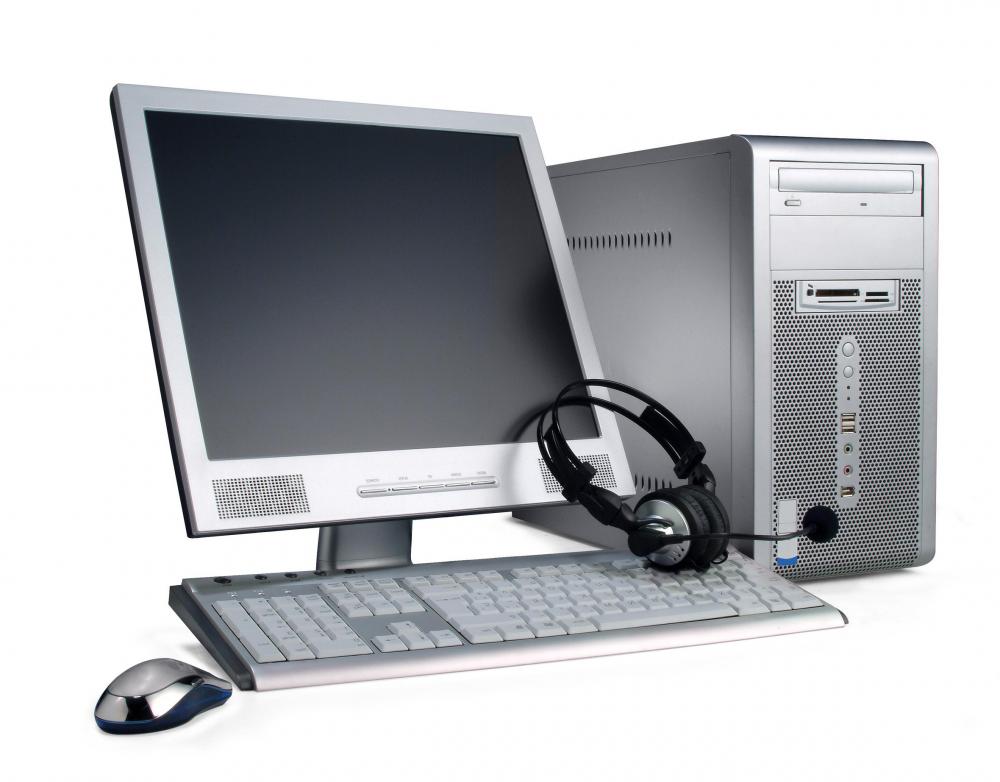
Discuss this Article
Post your comments