At EasyTechJunkie, we're committed to delivering accurate, trustworthy information. Our expert-authored content is rigorously fact-checked and sourced from credible authorities. Discover how we uphold the highest standards in providing you with reliable knowledge.
What is Web Design?
Web design is used as a general term to describe any of the various tasks involved in creating a web page. More specifically, it refers to jobs focused on building the front-end of a web page.
The web consists of myriad pages, presenting information using different technologies and linked together with hyperlinks. There are two basic aspects to any web page found on the Internet. The first is a presentation that the user interacts with, usually visually, while the second is a back-end that includes information for non-human browsers.

The basic markup language used to tell a browser how to present information is called the HyperText Markup Language (HTML). A stricter version of HTML is also widely used, known as eXtensible HyperText Markup Language (XHTML). Using HTML or XHTML, a web designer is able to tell a browser how a web page should appear. In the last few years, there has been a push towards separating the underlying structure of a web-page (using HTML) from the visual presentation of the site (using Cascading Style Sheets or CSS). This approach has a number of major benefits in both the short and long term, and it is gathering popularity as time progresses.

From a technical standpoint, the act of web design can be quite difficult. Unlike more traditional print media, HTML has a number of variable factors. To begin with, not all browsers interpret HTML according to the standards created by the standard-setting body — the World Wide Web Consortium, also known as W3. This means that while a page will appear as the designer wishes it to in one browser, it may appear completely differently in another. There are numerous fixes and work-arounds to try to circumvent browser-specific bugs, but it is a tenuous business at best.

Another major limiting factor is the plethora of formats a site might be viewed in. While graphic designers know exactly how large the piece of paper they are printing on will be, a web designer must account for different monitor sizes, different display settings, and even browsers for non-sighted users. Combined, these concerns often leave a design professional struggling to incorporate enough dynamism to make a web page attractive on a range of browser sizes, while creating a layout static enough to allow for the use of images and other necessarily fixed-size components.

In addition to XHTML and CSS, designers often use a number of database driven languages to allow for more dynamism and interactivity on their websites. While useful with smaller sites, such languages become a virtual necessity on any site presenting huge amounts of data.
The possibilities for web design are virtually limitless, although at one point, they were quite constrained by the boundaries of the browser itself. With the advent and flexibility of embedded technologies, these boundaries have been all but removed, allowing for a versatility and dynamism that challenges the imagination of anyone interested in designing for the Internet.
AS FEATURED ON:
AS FEATURED ON:










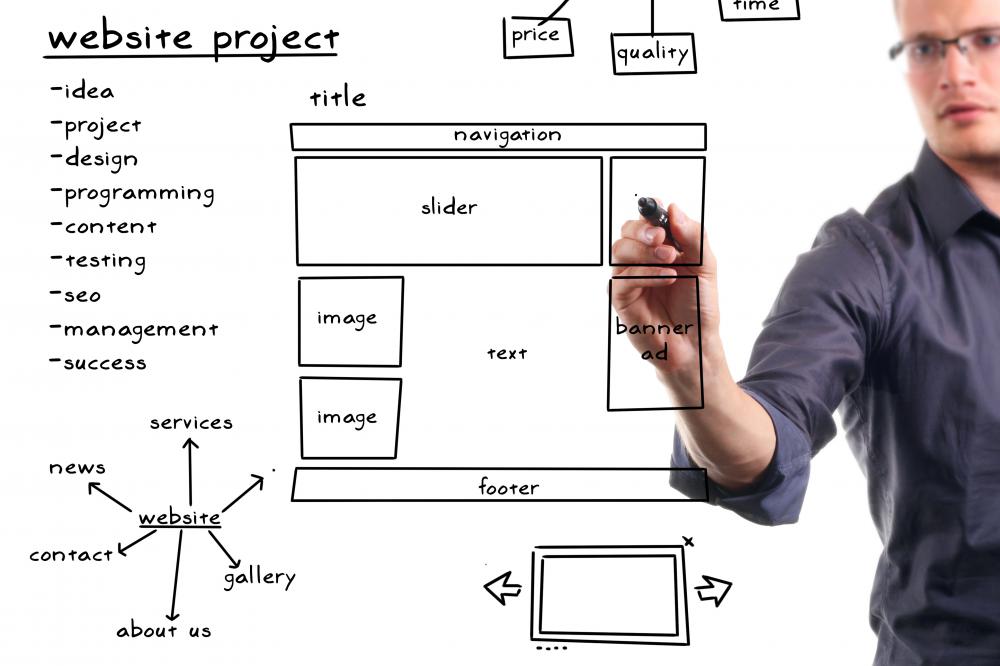



Discussion Comments
Web development is big business all over the world these days. Web developers work on everything from business websites to online games and even on people’s personal blogs! Professional web design has its pros and cons, though.
The pros of using a design agency are pretty obvious: ease, efficiency and quality. A good design agency will make the process of getting your web page up and running as easy as possible! They are also more likely to get things right first time as they know what they are doing and, there are likely fewer bugs and glitches and more seamless functionality.
The cons of professional web design really depend on you and your situation. An individual with good web developing skills could make their own site or blog and have infinite capacity to rework and revitalize it. If you know nothing about these things, you have few other choices.
Also, the HTML version is stricter and widely known as Hypertext Markup Language extended (XHTML). Using HTML or XHTML, a web designer is able to tell how a Web page browser should appear.
Good primer on web design, gives basic information on all aspects of web design.
with HTML, anon.
how do i make a flash based site?
can i use www after http?
You want to create your own website using visual studio 2005. go to menu file->new website
next window open choose your language. this is a way to create a website in aspx file. It should be used with XHTML and asp.net controls. thanks in advance.
how do i create my own website?
how do i create my own website
Post your comments